No matter in Windows XP, Windows Server 2003 or other Windows operating systems, the professional data - recovery software MiniTool Power Data Recovery is able to run perfectly, providing users with comprehensive data recovery service. It can not only recover deleted files and files in lost partition, but also recover lost data from most mobile storage devices like U disk, memory card, and IPod. Meanwhile, it can recover data from CD/DVD that is encrypted or can not be unfolded. From its main interface, we can see its operation interfaces are pretty concise and divided into five data recovery function modules, and every function module provides corresponding function introductions and operation information prompts.
How to recover deleted files with MiniTool Power Data Recovery
We will take recovering deleted pictures from Partition E: for example to demonstrate this software. Firstly, click "Undelete Recovery" and we can see the following interface.
We will take recovering deleted pictures from Partition E: for example to demonstrate this software. Firstly, click "Undelete Recovery" and we can see the following interface.
From the interface, we can know information related to every partition in disk. Now we are going to recover deleted files from Partition E:. Select Partition E: and click "Recover" button on the left to scan it. After the scan is finished, the interface of scanning result will be shown.
On the right of this interface, we can see the deleted file. We'll recover the deleted picture named "Sunset. jpg". By the way, this data recovery software provides file preview function. Forgetting name of the file to be recovered, we can use preview function to find desired file easily and quickly. To realize this function, we should select the picture and click "File Preview" button on the left or double click the selected file, and the preview effect will be shown as follows.
Confirm that the file is desired and click "Save Files" button to store it. In the interface of "Save Files", click "Browse…" to set file save path and Partition D: is selected. After that, click "OK" button to save the file. Then we can unfold Partition D: to view the recovered file.
Note: when selecting save path, the software will remind that it's recommended to save the recovered files on another drive! Otherwise the lost/deleted data could be overwritten!
MiniTool Power Data Recovery. This software not only removes your remorse for deleting important files, but also guarantees your data security.
MiniTool Power Data Recovery. This software not only removes your remorse for deleting important files, but also guarantees your data security.
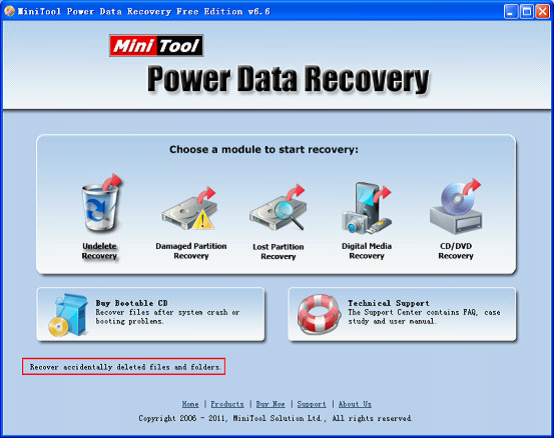
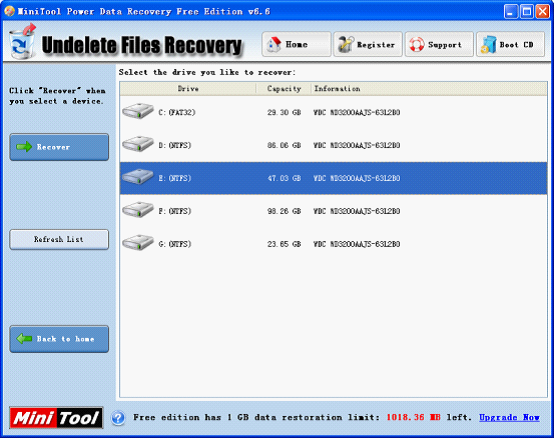
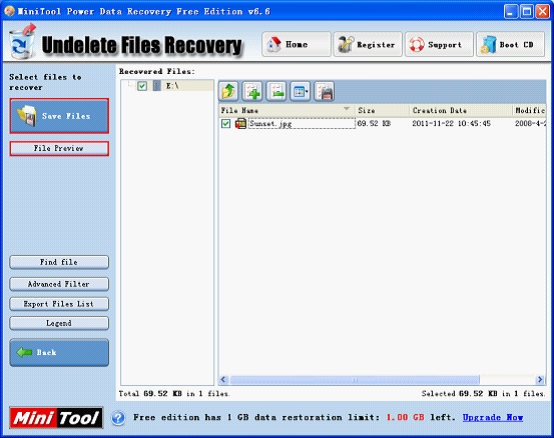
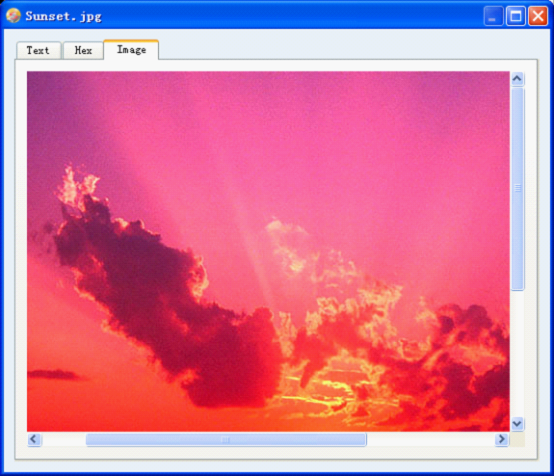
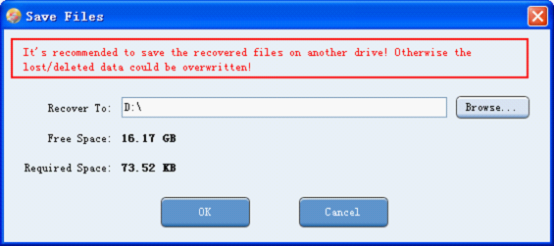
 RSS Feed
RSS Feed