To recover lost photos with MiniTool Power Data Recovery, we should visit the official website http://www.powerdatarecovery.com to download and install this data recovery software to the computer. After that, launch the data recovery software and we can see the following interface.
In this main interface, to recover lost photos, we ought to click "Digital Media Recovery" function module which is independent and facilitates media files recovery such as lost photos recovery. Then we will see the following interface.
Entering this interface, we can see all disk partitions in the computer. Select the partition where photos loss has occurred and click "Full Scan" button. After the data recovery software finishes scanning the selected partition, we will enter the next interface.
This is data recovery interface. In this interface, we can see all listed files are digital media files. To recover lost photos, we just need to view contents of the first three folders. Among these pictures, check the photos that will be recovered and click "Save Files" button to store the recovered photos to a safe location according to software prompts. Finishing that, we will recover lost photos successfully.
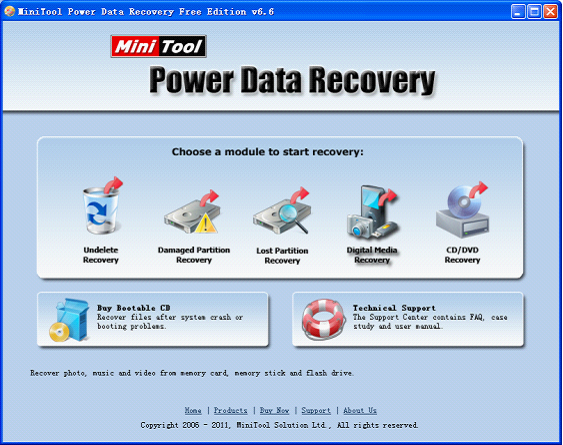
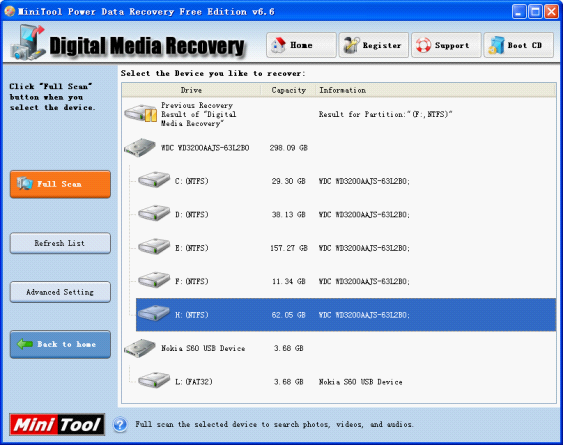
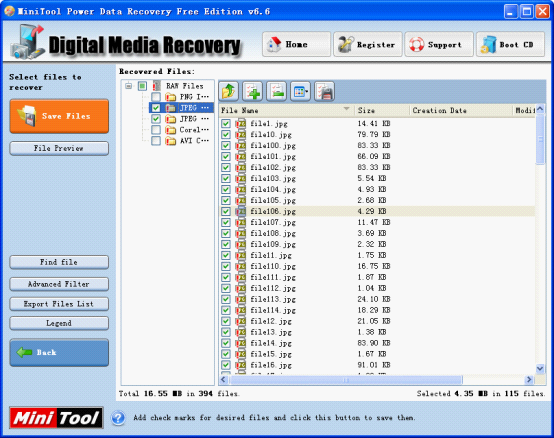
 RSS Feed
RSS Feed